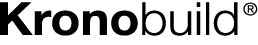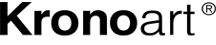Creativity at your fingertips

Kronodesign® application is a handy mobile tool to quickly find the right decors for your project, to inspire and inform you or your customers whenever and wherever you need to.
Whether you are an experienced designer, furniture specialist or simply looking for new ideas for your home interior, Kronodesign® app can assist you.
Great features at your fingertips
- Perspective Layoutsnew
- Scanning functionsnew
- Decors catalog with advanced search and filters
- Dealers’ search with detailed information
- Moodboards creation
- “My Projects” section
- Inspirational Gallery
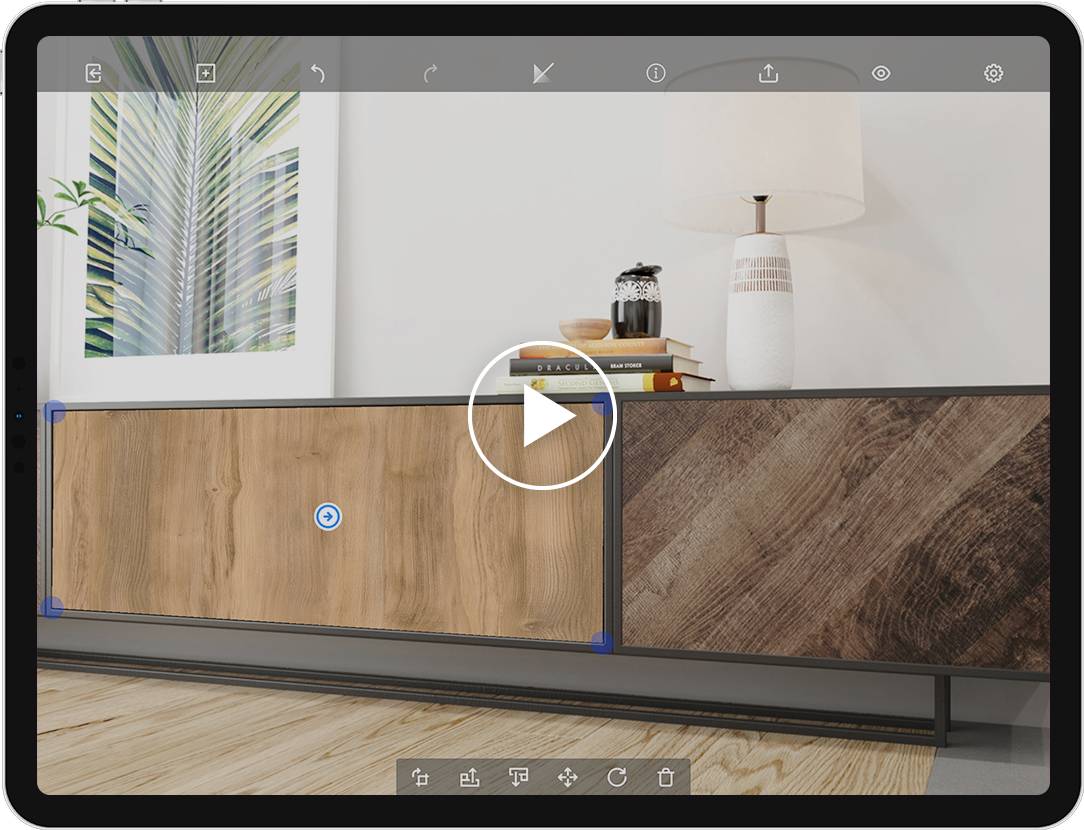
Perspective Layouts new
Create beautiful design compositions with your favorite images and decors.
Choose between a predefined set of Blank or Perspective Layouts, where you can add images from your device or the app's Gallery. You can also take an instant photo with the app and insert it into the Layout or adjust your favorite decor image in a perspective angle, so it fits in the right shape.
Available instruments to customize your Blank and Perspective Layouts:
- Rearrange the size of each layer or change the ordering to put one image in front or behind others.
- Add a Background layer by taking a photo with the device by choosing one image from your device or the app's Gallery so it fills the entire screen.
- Add a Perspective layer when you want your favorite decor image to fit in a specific quadrangle shape. You can make it bigger or smaller or fit it into a form by dragging one of the blue dots. No matter how you alter the decor's proportion in the Perspective Layer, the image will always look great.
- Add up to 40 images, insert shadows, adjust the decor within the frame, pinch to zoom in or out a photo, or use the Joystick to move each image by 1px.
- Save the finished Layout on your device or share it seamlessly on social media or by email.
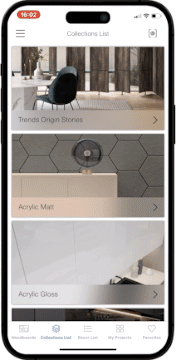
Decors catalogue
Browse, search and save your favorite decors and their available core materials and textures even when you’re offline.
Discover different decors’ combinations and gather your favourite ones into separate projects in ‘My Projects’ area, along with a main image and description, so you’ll have instant access to inspire and inform your customers.
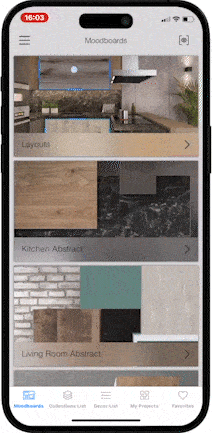
Moodboards
Moodboard creation to simplify your design life.
Mix and match all decors from Kronodesign collections by applying them in one of our Moodboards.
We have Abstract compositions, as well as Living room, Bedroom and Kitchen Moodboards where you can decide on the best combination of decors, depending on the furniture element you choose - frontals, countertops or splashbacks.
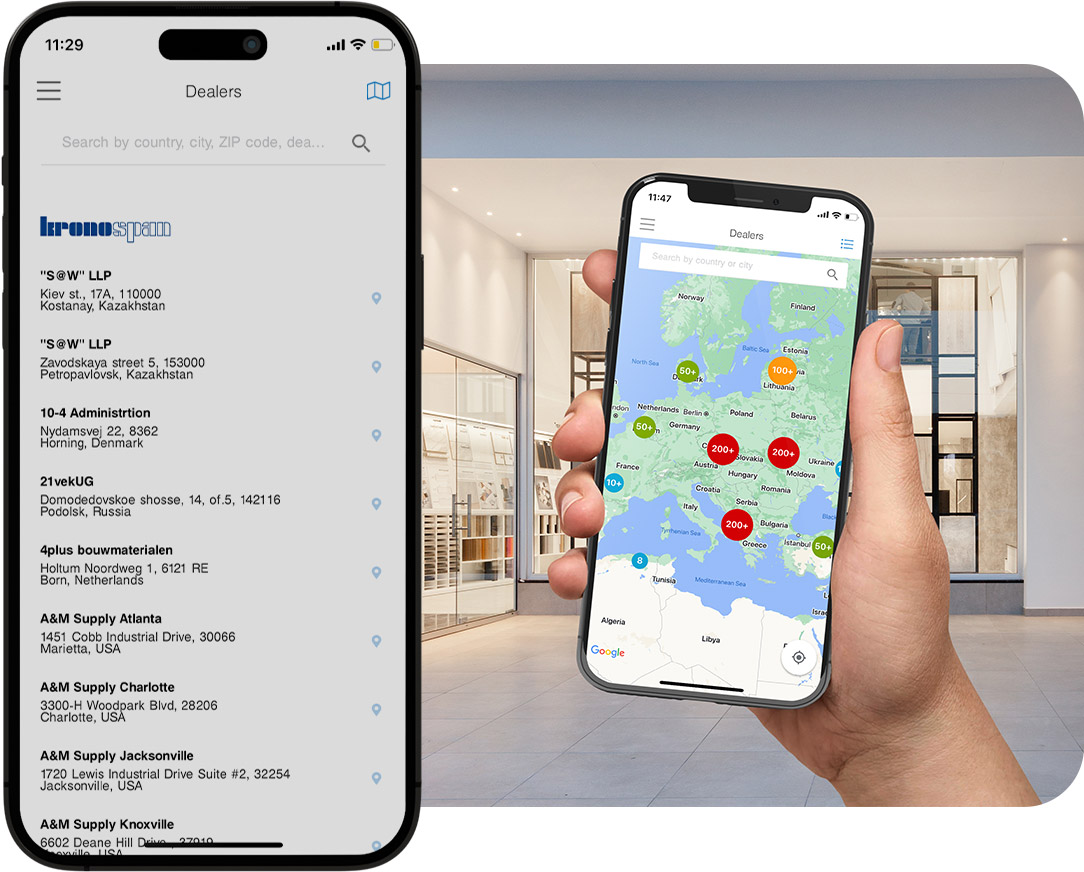

Dealers
Find the nearest
Kronospan distributor to you.
Our Dealers map  shows areas served by authorized Kronospan distributors worldwide.
shows areas served by authorized Kronospan distributors worldwide.
Our distributor listings view  allows search by company name, city, country or ZIP code.
allows search by company name, city, country or ZIP code.
You can also find the distributor of a specific product or decor from their pages by clicking on the Pin icon  .
.
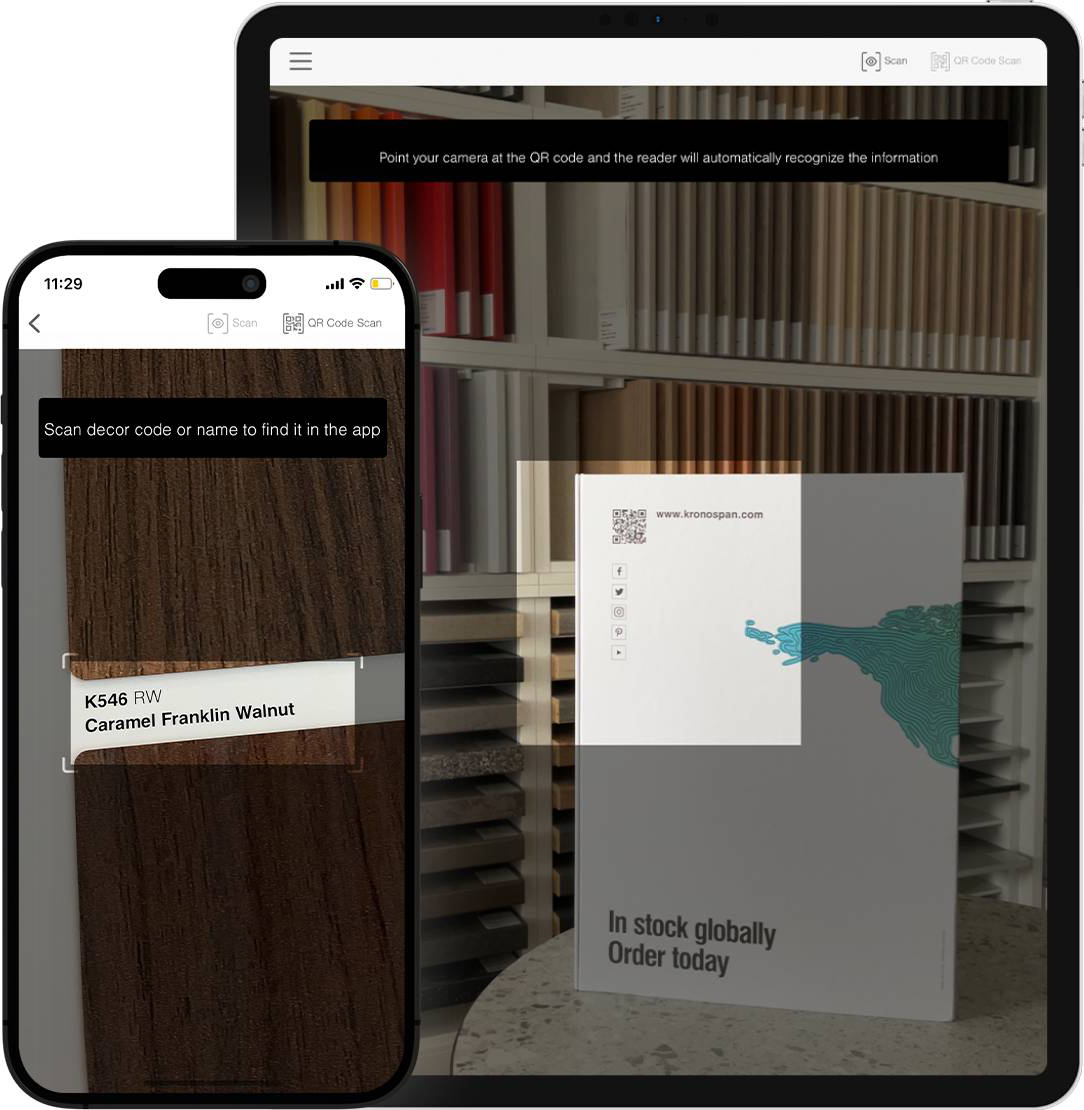
Scanning features new
Tools that will simplify your work.
With the “Scan” ![]() function, you can scan a decor name, number, or texture from a printed material or a sample and instantly view the detailed decor page with available products.
function, you can scan a decor name, number, or texture from a printed material or a sample and instantly view the detailed decor page with available products.
The “QR Code Scan” ![]() is the perfect instrument to read QR codes anytime and anywhere.
is the perfect instrument to read QR codes anytime and anywhere.